Feeling Virtual Space
This project explores how the physical and spatial properties of GUI elements can be rendered with haptic feedback delivered through a haptic mouse. In three functional prototypes, a combination of visual and tactile stimuli are used to convey sensations of resistance, object boundaries and thickness.
Year
2024
Duration
5 weeks
Type
Individual
Tools
Espruino Pico, haptic actuators, ixfx, JavaScript, HTML/CSS
Keywords
haptics, GUIs, interactivity
You can listen to the prototypes
The videos in this page use sound in place of haptic feedback. Feel free to unmute videos to get an idea of how the sketches work.
Outcome
The outcome of the project is three interactive sketches that explore three aspects of physicality in digital interfaces: mass and resistance, edges and boundaries, and thickness and depth.
Mass and resistance
Think of the times you have resized an object on screen, be it a window or a layer in a photo editing software. When you resize graphical elements, you're essentially changing an element's available space. This happens without the object putting up any resistance against your manipulation. But what if an object could resist user manipulation? In this sketch, this concept is rendered with a vibration that increases in intensity as the user resized a window, which conveys the feeling of an object that wants to expand against a compression force.
The window pushes back against the user as they try to resize it. This resistance is rendered with an increase in vibration force.
Edges and boundaries
The cursor lets you effortlessly move around the digital space as you transition between windows, applications and even monitors. Nothing you see on the screen is unreachable with your mouse. But what if the cursor encountered resistance, as if bumping against physical barriers? This sketch explores this concept with a combination of sharp tactile stimuli and a temporary movement locking of the cursor that create the sensation of the mouse pushing against a physical boundary.
The cursor enounters a boundary that the user need to overcome by moving the mouse with more force. The effect is rendered with a sharp, tactile stimilus.
Thickness and depth
Designers put a lot of work into making graphical interfaces look like they have depth, as it helps with clarifying what objects are active and in the foreground versus those that need to fade into the background. What appears as depth in the digital space is simply a visual representation. In this sketch, tactile feedback is used to reveal information that is not perceivable with sight, such as the thickness of objects that would otherwise look indistinguishable from one another. Sharp tactile stimuli of varying intensity suggest the idea of the cursor stepping onto objects of different heights, making depth go beyond a purely visual concept.
The cursor moves over three seemingly identical objects but the haptic feedback lets the user feel the different levels of thickness.
Design process
Sketching
Working with the haptic modality requires building functional prototypes that make designers feel and understand the experience in use. However, functional prototypes take time to build. Sketching helped me think through many options and distil the core concepts to three functional prototypes.
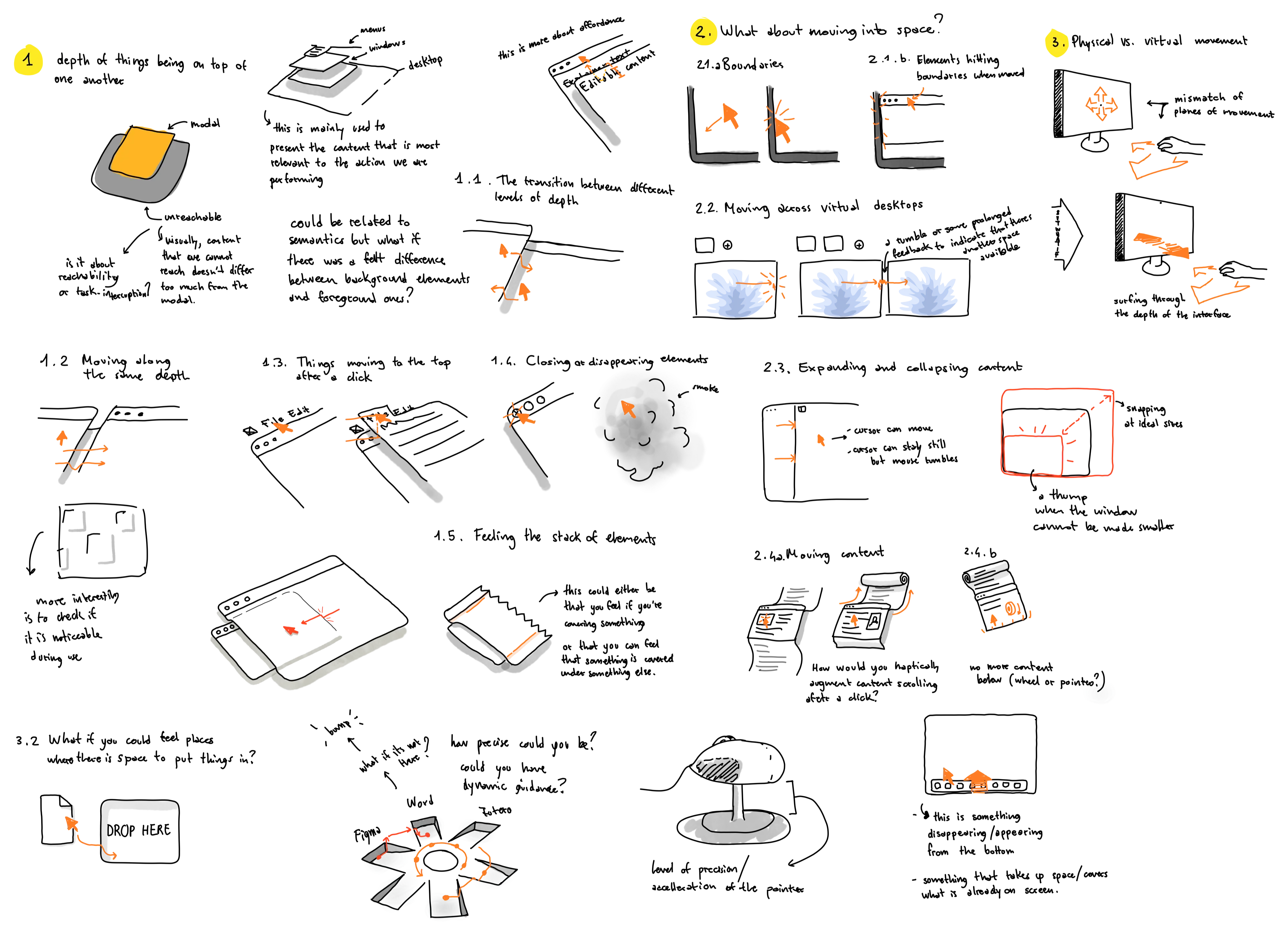
These are some of the sketches I used to think about and visualise the different ways in which graphical elements occupy the virtual space.
Prototyping
After selecting three core concepts, I built some quick prototypes using web technologies and a library that let me interface an Espruino Pico to a web app. I used these prototypes to define the appropriate vibration patterns and to build the fundations for the virtual GUI enviroments I used in my final prototypes.
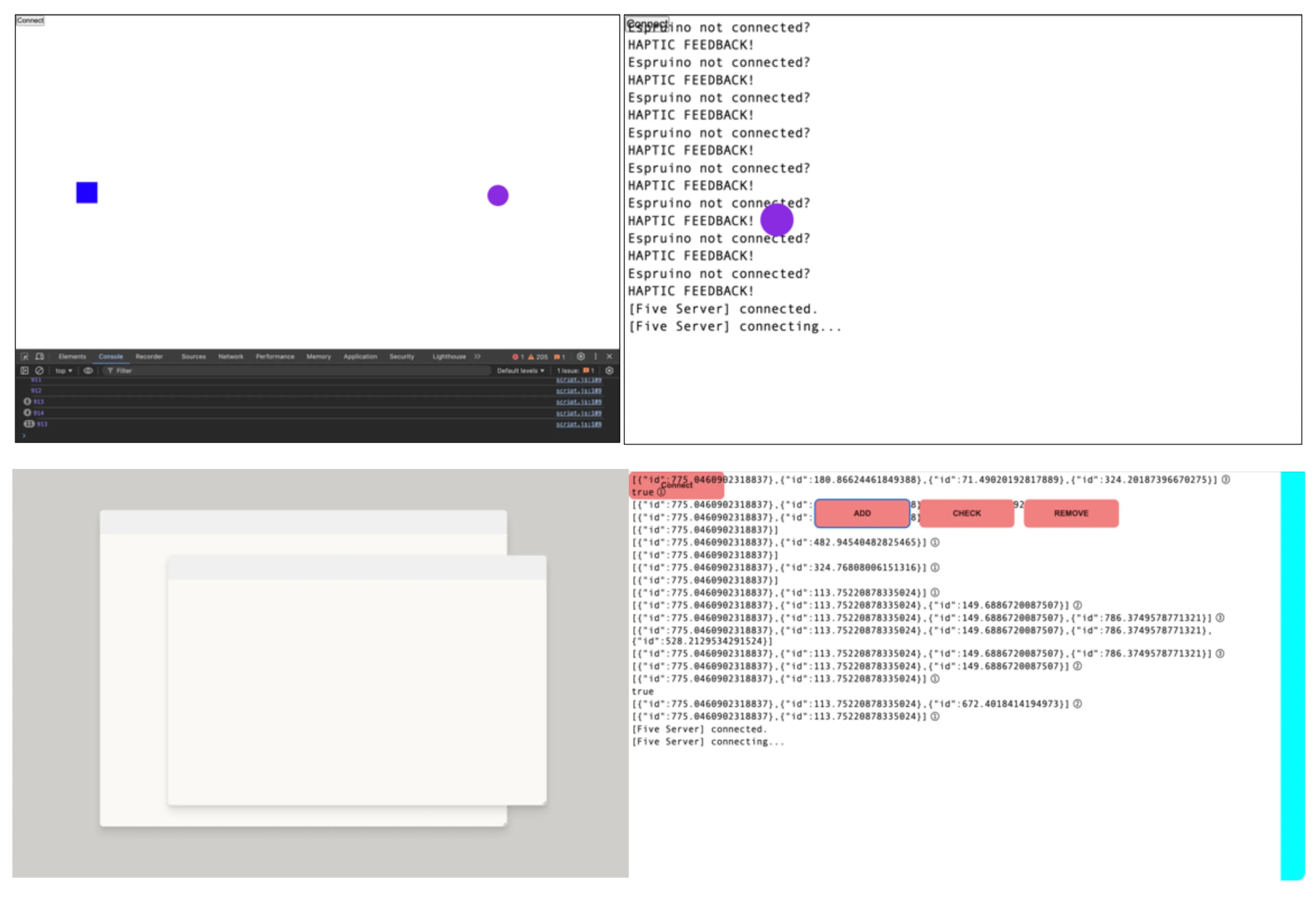
These prototype were used to test out the physical prototype with different vibration patterns. The prototype were also the building block for the final virtual environment.